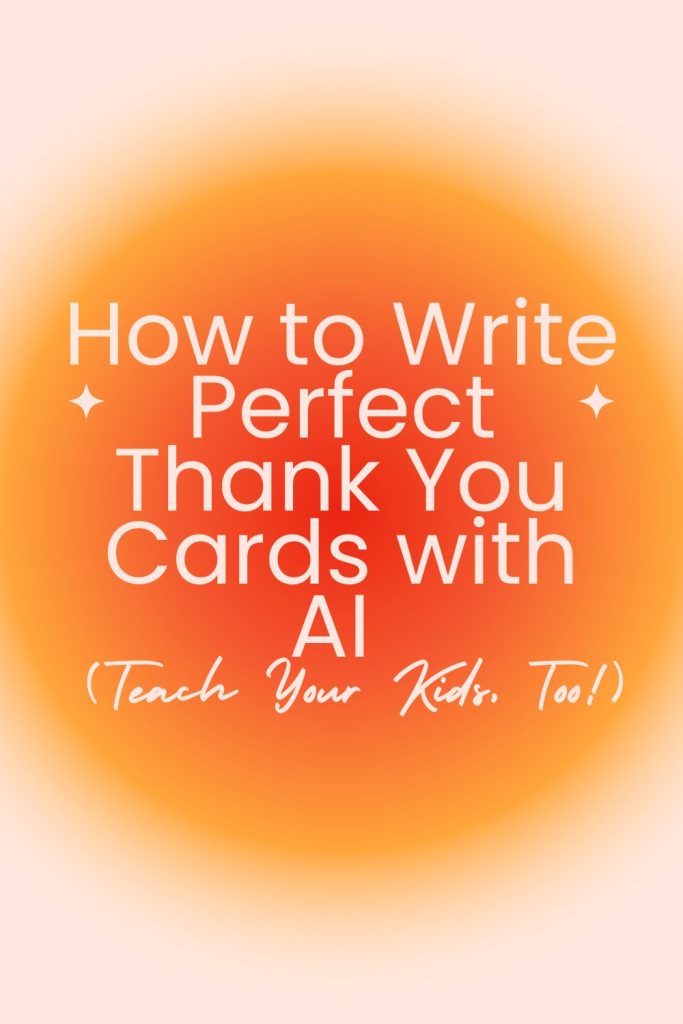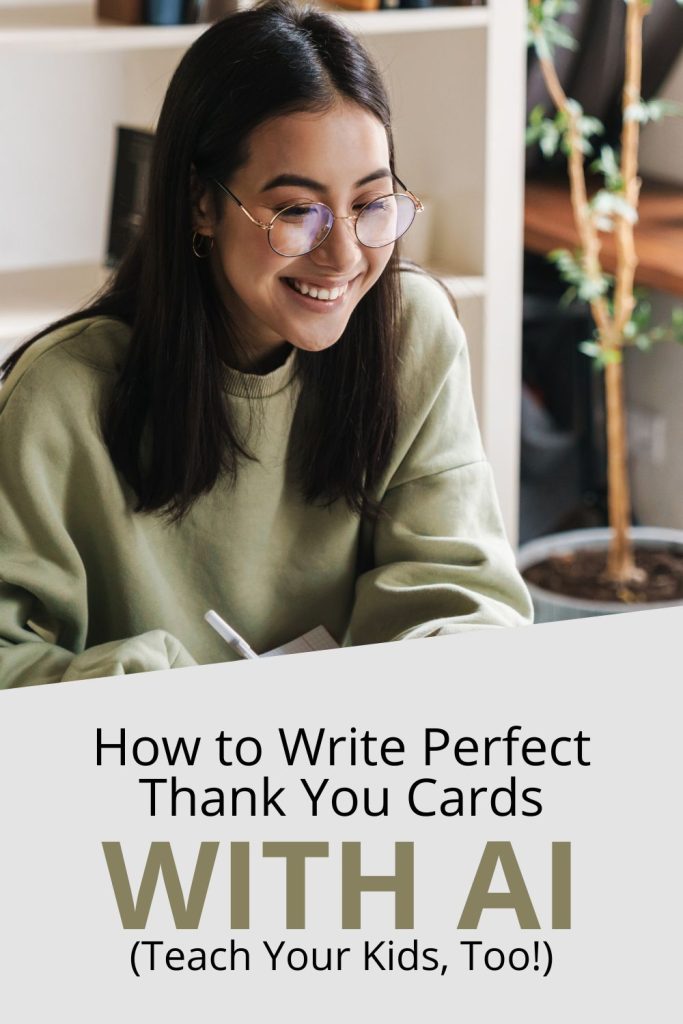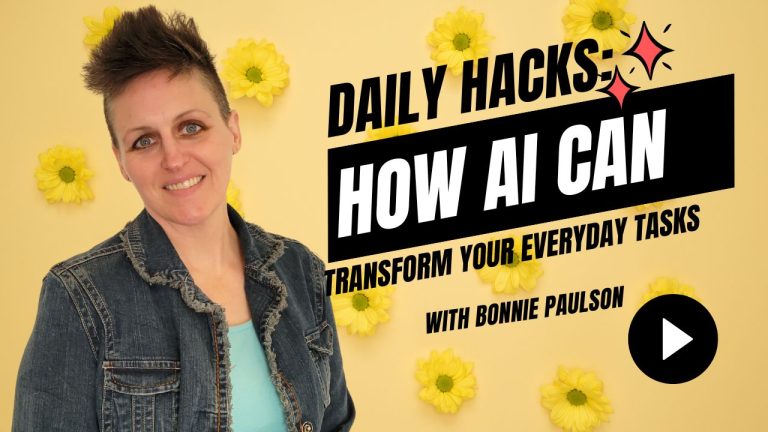How to Write Perfect Thank You Cards with AI
Thank you cards. They’re an important life skill, a gesture of gratitude that means so much. But let’s be honest, staring at a blank card, trying to find the right words? It can be tough! That’s where AI comes in. I’m going to show you how ChatGPT can make writing thank you cards easier, more personal, and even a fun learning experience for your kids.
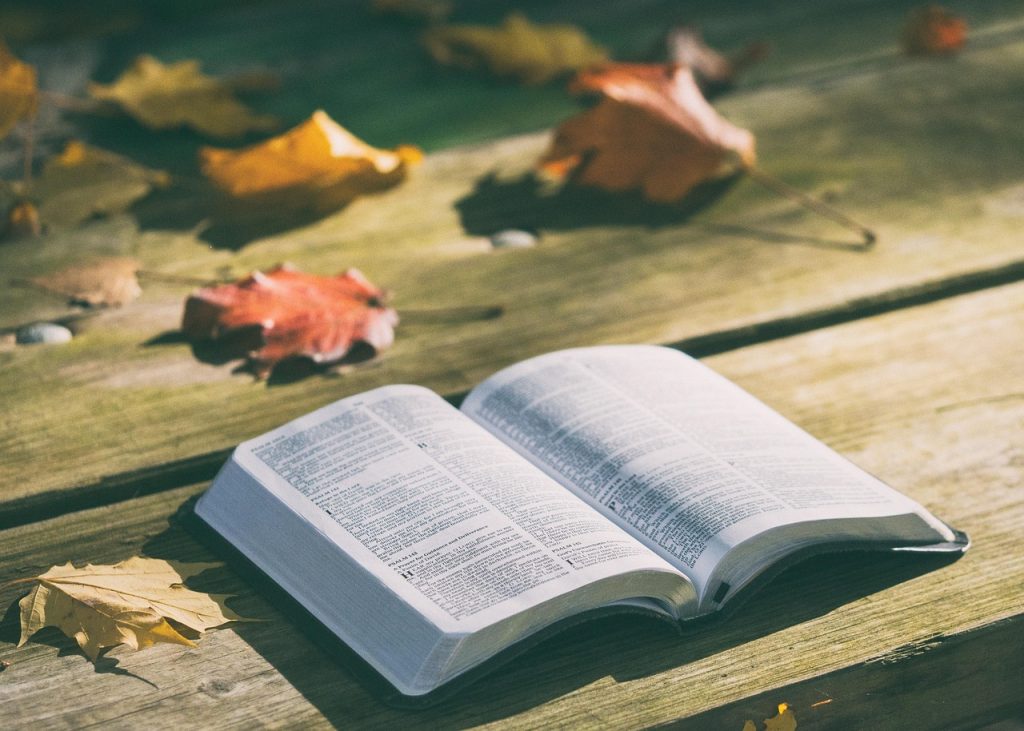
Why Thank You Cards Still Matter
In today’s world, it feels like good manners are becoming a lost art. Sending a thank you card is more than just acknowledging a gift; it shows you appreciate the thought and effort behind it. It’s about building and strengthening relationships. And perhaps most importantly, it’s a fantastic opportunity to teach our children the value of gratitude.
What Makes a Good Thank You Card?
So, what goes into a good thank you card? Here’s a breakdown of the essential elements:
Personal Greeting
Start with a warm greeting that’s appropriate for your relationship with the recipient. For my mom, I might write “Dear Mom.” For a friend, “Dear [Name].” If it’s a grandparent, “Grandma” or “Grandpa” works perfectly. The goal is to make it personal from the very start.
Expressing Gratitude
Clearly state what you’re thankful for. “Thank you so much for the gift” is a great starting point. Sometimes people like specifics like, “Thank you so much for the $25.” Personally, I prefer to keep it a little less direct. “Thank you so much for the gift, I can’t wait to use it!” or “Thank you so much for the gift, I’m going to put it towards [something specific].”
Specific Details
Mention something specific about the gift or the occasion. This shows you truly appreciate their thoughtfulness. For example, my grandmother makes quilts, and when she gave us one for our wedding, I wrote, “Thank you so much for the beautiful quilt! My favorite part is [specific detail].” My mom makes blankets for the kids, calling them “hugs by Nana,” so the kids might say, “Oh, I really like the hugs by Nana!”
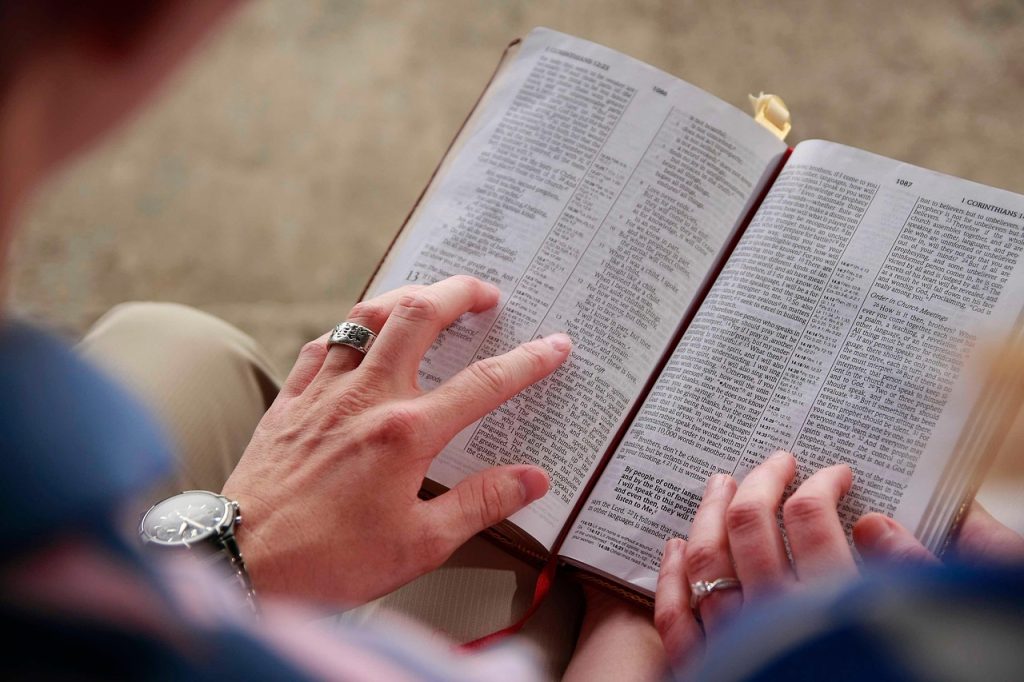
Warm Sign-Off
End with a warm and thoughtful sign-off. “Thank you again, I can’t wait to see you again!” or “Thank you so much, and I look forward to [future event]!” Keep it positive and appreciative.
Email vs. Traditional Mail
Is it okay to send a thank you email instead of a handwritten card? With the cost of stamps, envelopes, and paper, I think it’s becoming more acceptable. I tend to follow a simple rule: if I receive something by email, I’ll send a thank you email in return. But if it’s a physical gift, especially from older relatives, a card in the mail is the way to go.
When is a Thank You Text OK?
What about thank you texts? For me, they’re not usually appropriate for gifts. However, a thank you text can be perfect for a small gesture, like a friend picking up your child from school.
ChatGPT to the Rescue: Making Thank You Cards with AI Easy
Now, let’s get to the fun part: using ChatGPT to write thank you cards! The key is in how you phrase your requests.
Crafting the Perfect Prompt
Be specific! Tell ChatGPT who the gift was from, what it was, and any relevant details.
For example: “I received a toy truck for my birthday from Grandma. Please help me write a thank you card.”
Example Output
Here’s what ChatGPT might generate:
“Dear Grandma, thank you so much for the wonderful toy truck you gave me for my birthday! I’ve been having so much fun playing with it, and I can’t wait to show you next time I see you! Love, Timothy.”
It’s personalized, requires minimal effort, and gets the job done!
From Digital to Handwritten
While you could copy and paste this into an email or print it out, I highly recommend handwriting the final note. It adds a personal touch that makes the thank you even more meaningful. If you want to learn more about how AI can help with everyday tasks, check out AI solutions for family problems.

Teaching Kids Gratitude with AI
ChatGPT isn’t just a tool for busy adults; it’s also a fantastic way to teach kids about gratitude and proper etiquette.
Breaking Down the Template
Ask ChatGPT to explain the different parts of a thank you note and why each part is important.
For example: “Hey ChatGPT, my daughter received this [gift]. Will you please help her figure out the different portions of a thank you note and what should go where? Please use it as a teaching moment.”
This helps kids understand why we write thank you cards, not just how.
Empowering Independence
Once kids understand the structure, they can start writing thank you cards on their own, even without AI. The goal is to give them a template they can use in any situation.
AI as an Assistant, Not a Replacement
It’s important to emphasize that AI is a tool to help us, not replace us. Encourage your kids to add their own unique thoughts and feelings to the thank you card.
For example, they might add: “I really loved playing with this! I’ve been saving up money for my Xbox, and I really am so grateful that you sent me that gift!”
Adding a Personal Touch
This helps them connect with the message and understand the true meaning of gratitude.
Thank You Texts: Expressing Gratitude in a Hurry
Sometimes, a quick thank you text is all you need. ChatGPT can help with those too!
Prompt Example
“I want to thank my friend for helping me out with the kids this weekend. Can you write a short thank you text that has meaning?”

Example Output
“Hey Susan, I just wanted to say a huge thank you for helping me out with the kids this weekend! I really appreciate it, and I can’t wait to return the favor! [Emojis]”
It’s thoughtful, concise, and perfect for those everyday gestures of kindness.
When to Send a Thank You
Here are some occasions that warrant a thank you note, text, or email:
- Birthday gifts
- Holiday presents
- Helping hands
- Attending an event
- Participating in an online baby shower
Remember to adapt your thank you message to fit the specific situation.
Making Thank You Card Writing Fun
Make thank you card writing a fun activity for kids!
- Turn it into a family affair.
- Make sure they know where to find the cards, stamps, and envelopes.
- Let them pick out the cards they want to use.
- Emphasize the importance of putting the card in the mailbox!
Boundaries with AI
Thank you cards with AI can be important, but even more importantly, it is vital to identify how we want to use AI in our lives and respect the boundaries that we want to set for it. If you don’t understand something, you can’t identify how and when you want to use it, but if you do understand it, then you can identify if it works for you or not.
Writing thank you cards is a simple but powerful way to show gratitude and build relationships. With the help of AI, it doesn’t have to be a chore. By using ChatGPT as a tool, we can make the process easier, more personal, and even a fun learning experience for our kids.
If you have any questions about other ways you can use ChatGPT, check out the Simple AI for Families website.

FAQ: AI and Thank You Cards for Busy Moms
What can AI do for writing thank you cards?
AI can help write personalized thank you messages quickly. It’ll suggest thoughtful phrases, tailor messages for different people, and even catch spelling errors. This saves time—especially when you have a lot of cards to send.
How do I get started with AI thank you cards?
Download a thank you card app or use an online tool with AI writing features. Some popular choices work on your phone or right in your browser. Pick a tool, answer a few questions about the gift or event, and follow the prompts to generate your message.
Can I customize what AI writes?
Yes, you can adjust details like the recipient’s name, the occasion, and your own style. Most tools let you choose the tone (friendly, formal, or even funny). You can also edit the suggested message before you use it.
Will the card sound like a real person wrote it?
Modern AI tools focus on making messages sound natural and warm. You’ll still want to review and tweak the text, but most AI suggestions offer a great starting point that won’t feel stiff or robotic.

Can AI generate thank you cards for different occasions?
AI can create notes for almost any occasion—baby showers, birthdays, holidays, weddings, or everyday acts of kindness. All you have to do is give a little context up front.
How do I use AI for both digital and printed cards?
You can copy your AI-generated text into digital cards, emails, or social messages. For printed cards, simply copy the text or use design tools that help place your message and create a printable card.
Is it safe to use AI for personal messages?
Most AI writing tools don’t store your message forever and keep details private. Stick with trusted brands and check their privacy policies if you’re sharing personal info.
Can I add personal touches to AI-created cards?
Absolutely. Your final message is editable, so you can add inside jokes, memories, or updates. AI handles the foundation, but adding your voice makes it special.
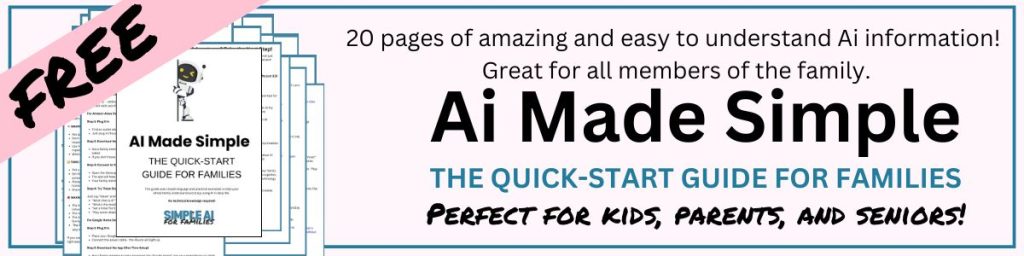
What if I make a mistake in my prompt or details?
You can edit the prompt or start over anytime. Since AI gives instant results, it’s easy to try again until you like what you see.
Are AI thank you card tools free?
Many apps and websites offer a free version, though some features may cost extra. You can usually write basic messages at no cost and only pay if you want special designs or extra customization options.
Will people know I used AI?
Not unless you tell them. Messages can be as personal as you make them, and no “AI created this” label will show up on your finished card.
Share On Pinterest!