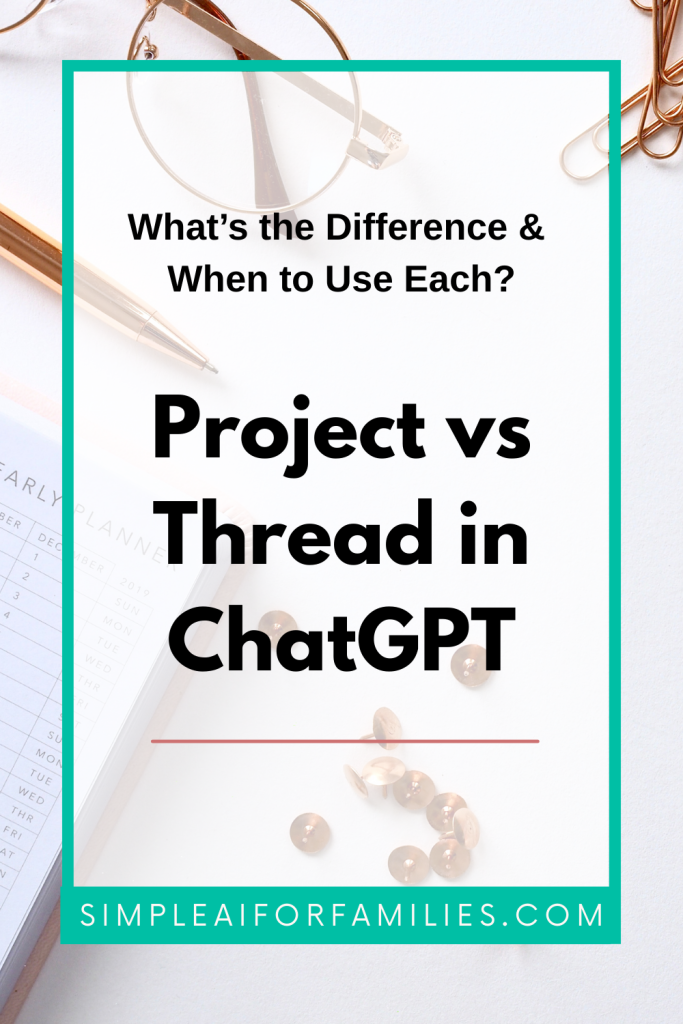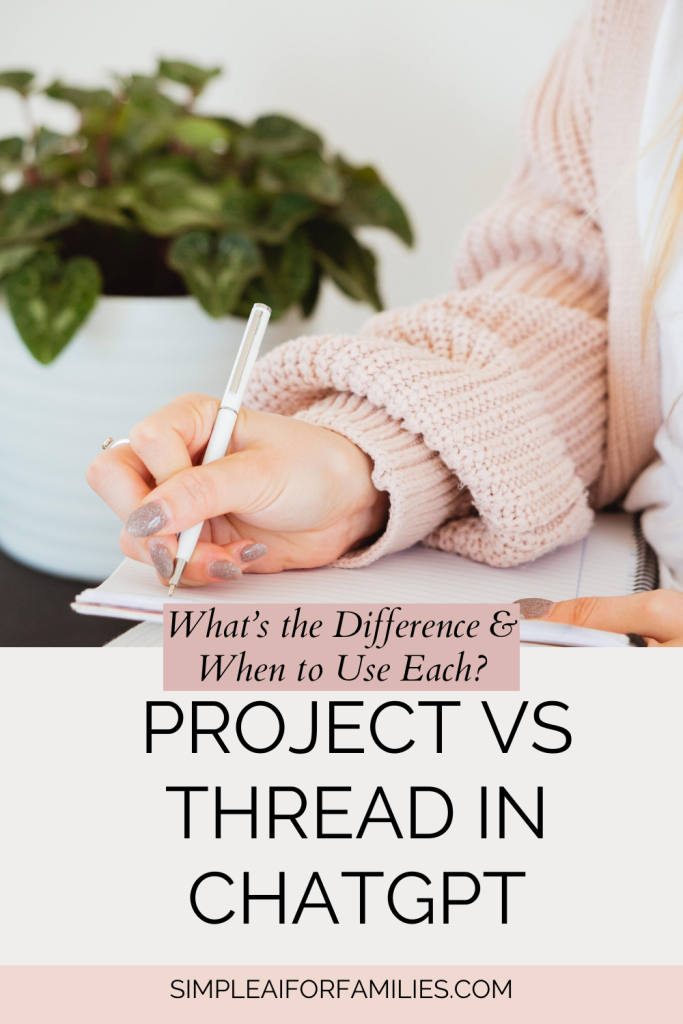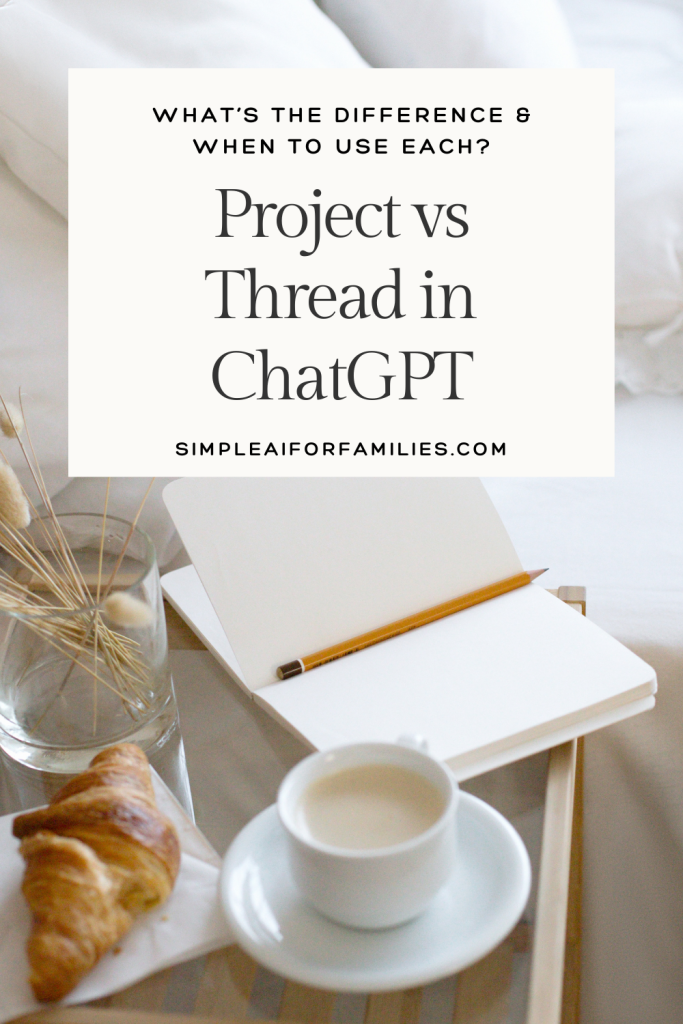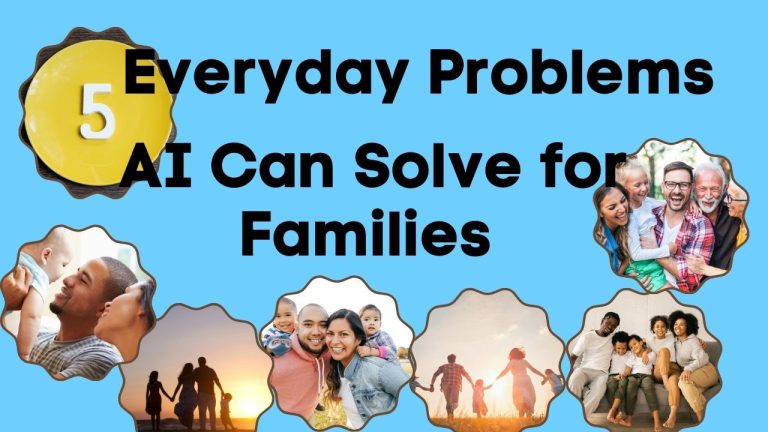Projects vs Threads in ChatGPT: What’s the Difference?
Let’s dive into projects vs threads in ChatGPT. ChatGPT is an awesome tool, but with so many options, it’s easy to get lost. What’s the difference between a project and a thread?
Understanding this can make your AI experience much smoother. I’m here to break it down, so you can use these tools with confidence in your daily life.
Keep in mind that projects are only available if you have the paid version of ChatGPT, which is around $20 a month. Knowing the difference will help ensure that you’re using AI ethically and within your comfort zone.
Why Understanding Projects and Threads Matters
It’s important to know how AI tools use your data. Understanding projects vs threads in ChatGPT helps you make informed decisions about what you share and how it’s used. This knowledge empowers you to set your own boundaries with AI and use it in a way that aligns with your values.
I plan to create some videos about data usage and how to adjust your settings, so you can have full control over your AI experience.
What is a Project in ChatGPT?
Think of a project as an ongoing, organized workspace. It’s perfect for big ideas and tasks that require a structured approach. For example, let’s say you’re planning a house renovation. You wouldn’t want that mixed up with your budget planning, right?
The AI might make incorrect recommendations if it thinks about your home renovations when it’s supposed to be focused on your budget.
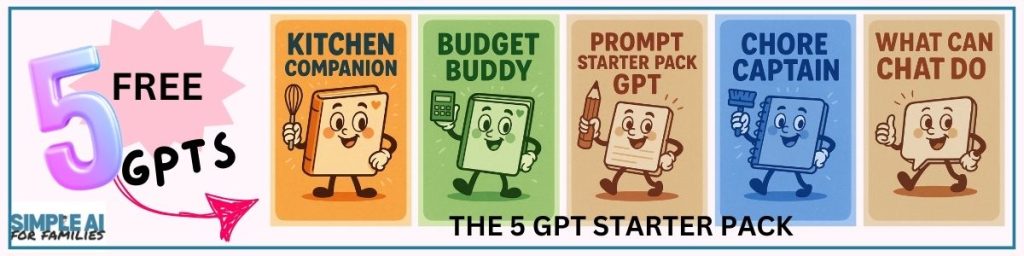
I use projects for different aspects of my business and for different clients. It’s a great place to brainstorm ideas and keep everything separate. The best part is that a project is trained on the specific goals you define. You don’t have to re-introduce the topic every time; it remembers what you’re working on.
What is a Thread in ChatGPT?
A thread, on the other hand, is like a single conversation with memory. It remembers what you’ve discussed within that thread, but it doesn’t typically recall information from other threads. It’s like starting a fresh conversation each time.
You can train a thread to retain data, but it’s important to consider the data privacy implications. Some people are okay with their data being used for training purposes, while others aren’t. It’s a personal choice, and it’s essential to be informed.

Projects vs. Threads In ChatGPT: Key Differences
Let’s break down the key differences between projects and threads:
Project
- Definition: An ongoing, organized workspace with retained memory.
- Use Cases: Large, complex ideas; organized tasks; brainstorming.
- Example: Writing a book series, managing a history class project.
Thread
- Definition: A single conversation with limited memory across threads.
- Use Cases: Quick chats, one-off questions.
- Example: Asking for the weather, getting a quick SEO description.
When to Use Projects vs. Threads In Chat GPT:
Real-Life Examples
Here’s how you might use projects and threads in your daily life:
Project: Family Meal Planner

A family meal planner is a great example of a project. You can store recipes, dietary restrictions, and favorite meals all in one place.
Thread: Recipe Request
Requesting a specific recipe would be a thread. You can ask for dinner ideas or variations on a particular dish.
- Spaghetti Carbonara
- Chicken Stir-Fry
- Vegetarian Chili
Visual Walkthrough: Inside ChatGPT
Let’s take a look at how projects vs threads inside ChatGPT appear.
Dashboard Overview
On the left-hand side of the dashboard, you’ll find your projects and threads. You can assign threads to specific GPTs, which are specialized AI models designed for particular tasks.
Project Example: AI Me
I have a project called “AI Me.” It’s dedicated to AI teaching, expert business, and marketing strategy.

Adding Files to Projects
In the “Add Files” section, you can upload documents to train your project. This could include PDFs, books, blog posts, or CSV files.
Adding Instructions to Projects
Adding instructions helps to guide the AI and set the tone for the project. For “AI Me,” the instructions are simple: “AI expert teaching expert business and marketing strategist,” and “Let’s keep it simple and accessible.”
Thread Organization Within Projects
Within a project, each task gets its own thread. This keeps everything organized and prevents you from having to scroll through endless conversations.
Thread Example: Shopify Description
I recently used a standard thread to generate a video description for Shopify. This task didn’t require a trained project; I just needed a quick result.
Level Up Your AI Skills
Understanding the difference between a “project vs thread chatgpt” is the first step.
Take Action
I hope this has cleared up the difference between projects and threads in ChatGPT. Remember to grab your AI Made Simple: The Quick-Start Guide for Families (FREE!) for more guidance. If you’re looking for something to help you get started try the AI resources for families.
Connect with Us
I’d love to hear from you! Please leave any questions in the comments below. What are you doing to keep things simple with AI in your family? What AI questions do you have? You can also fill out the questionnaire on my website. Also consider joining our Facebook Group to connect with others on a similar journey.

Understanding Projects vs. Threads in ChatGPT
What’s the difference between a project and a thread in ChatGPT?
A thread is an individual conversation with ChatGPT, focusing on a single topic or question. A project groups multiple threads or files together, helping you organize related conversations and resources for more complex tasks.
Can threads within a project share information?
No, threads in a project don’t automatically share information. Each thread operates as its own conversation, and cross-referencing context between threads isn’t supported unless you specifically upload shared files to the project as a reference.
Why would I use a project instead of just creating threads?
Projects make it easier to manage related tasks. If you’re working on something requiring multiple conversations—like drafting a report or collaborating on various aspects of a plan—a project helps keep everything organized in one place.
Do shared files in a project affect all threads?
Yes, files uploaded at the project level are accessible to all threads within that project. This can improve consistency since every thread can rely on the same shared data.

Can I use different models within a project?
Yes, you can assign different models to threads within a project after a recent update. Earlier, all threads defaulted to the same model, but now you can tailor the model to fit your needs in each thread.
How do I avoid “hallucinations” in project-based conversations?
To reduce hallucinations, provide consistent, clear prompts in your threads. Uploading supporting files to the project level also helps ground the model by offering reliable context.
Can a thread in a project access another thread’s conversation history?
No, ChatGPT doesn’t allow threads to see each other’s conversation history. If you need to connect insights, you’ll have to summarize and manually input information from one thread into another.
Are projects available in all versions of ChatGPT?
Currently, projects are a feature in more advanced subscriptions of ChatGPT. Check your subscription tier to see if this is included.
How do I use a project for educational or creative tasks?
You can create a project to group threads for each subject or task. For example, teachers might group student conversations by class, or writers might use projects to organize story drafts and research.
What are the limitations of projects?
Projects don’t inherently allow dynamic updates across threads, meaning edits in one conversation won’t carry over to others. Additionally, they’re mostly a tool for organizing, rather than expanding the AI’s context-sharing capabilities.
Can I organize past threads into a project?
Yes, you can retroactively add threads to a project. This is helpful if you need to group existing related conversations for better management.
Additional Resources
- Free AI Quick-Start Guide: https://simpleaiforfamilies.com/YTFreebie
- Free Starter GPT Pack.
- Chat GPT: chat.openai.com
- AI Made Simple: The Quick-Start Guide for Families (FREE!) Printable: https://simpleaiforfamilies.com/YTFreebie
Share On Pinterest!