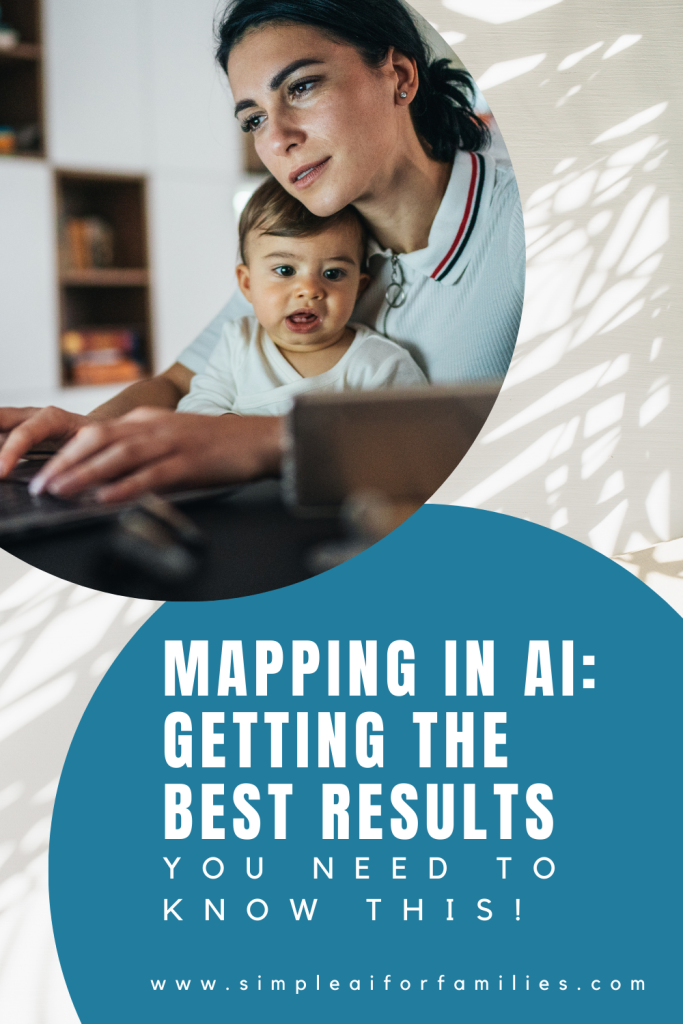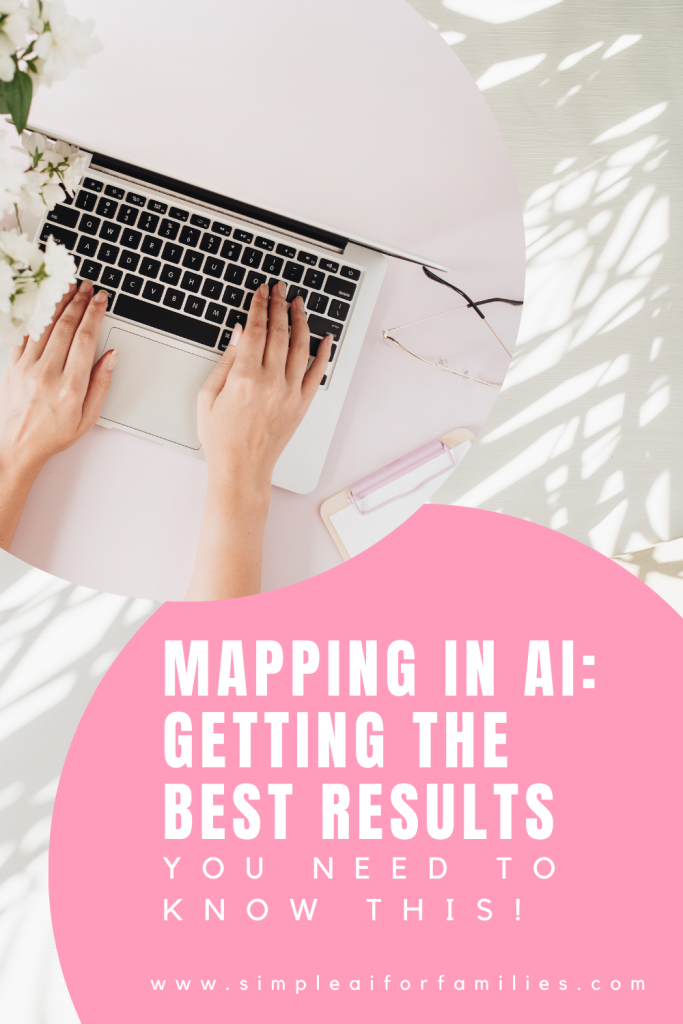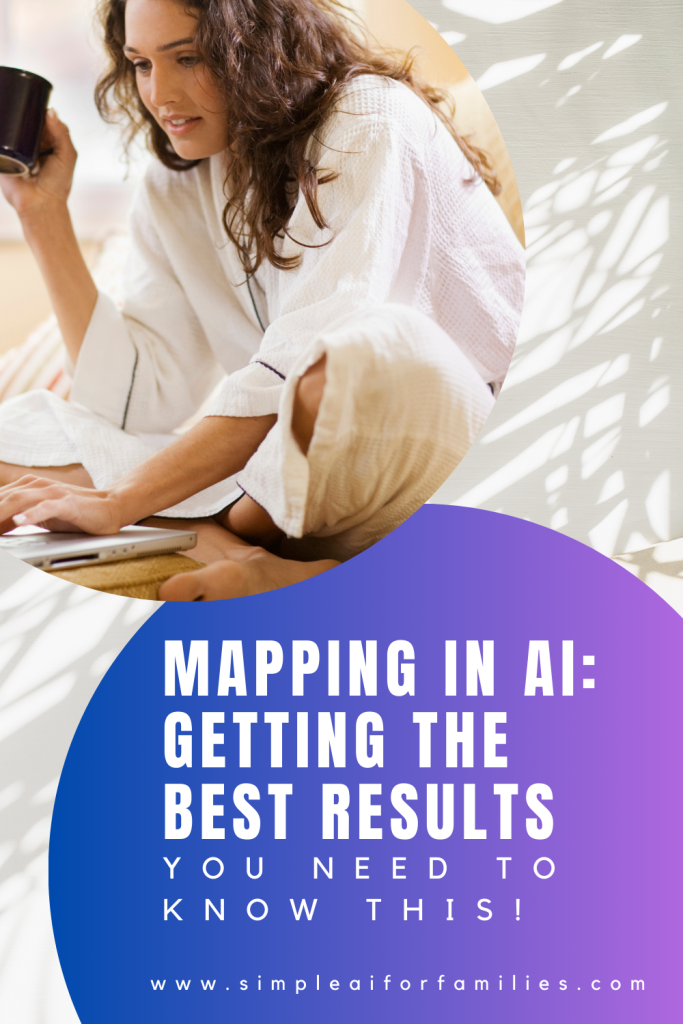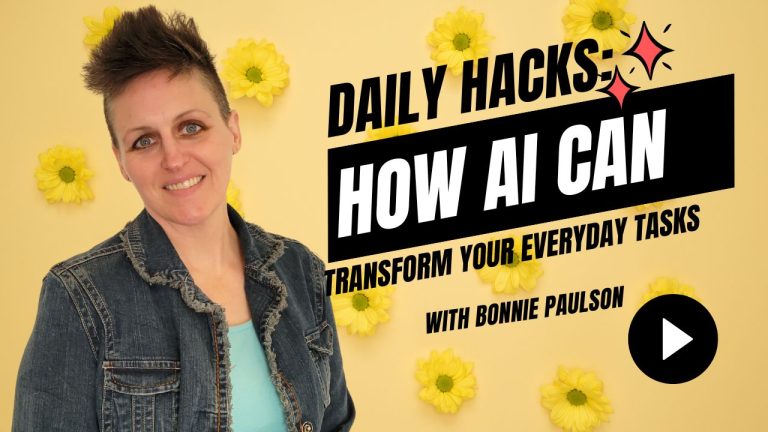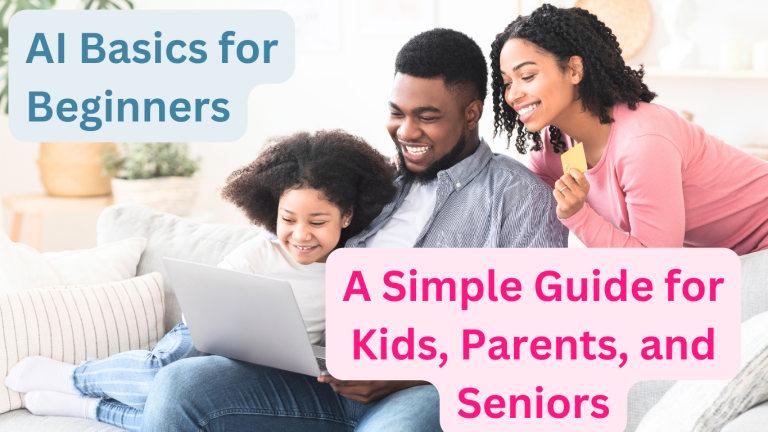Mapping In AI: Getting The Best Results
Do you ever feel like you’re not getting the right answers from your AI assistant? It can be frustrating to not get the results you’re looking for. That’s where “mapping” or “sequencing” comes in. Mapping in AI is about outlining tasks step-by-step for the AI to follow. Think of it as creating a detailed instruction manual for your AI.
As Bonnie from Simple AI for Families explains in her YouTube video, understanding AI helps you set boundaries and use it ethically. This isn’t just about getting better outputs; it’s about understanding how AI works so you can use it responsibly.
Why is this important? Simple: better input = better output. If you give your AI clear, well-defined instructions, you’re much more likely to get the results you want.

What is Mapping or Sequencing in AI?
Mapping and sequencing are essentially the same thing. They both refer to outlining a task step-by-step for your AI. It’s like creating a “map” for the AI to follow, guiding it from point A to point Z.
Don’t worry, you don’t need to be perfect at this! It’s about progress, not perfection. The goal is to break down complex tasks into manageable steps that the AI can understand and execute.
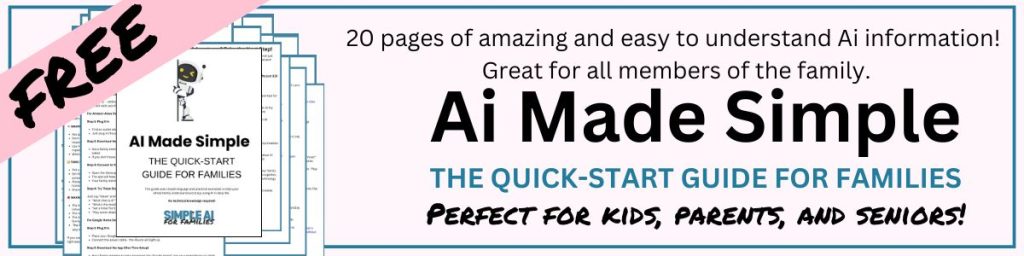
Think about your evening routine. You know all the steps from walking in the door to going to bed. Could you teach someone else to do it? That’s mapping! You’re breaking down a complex process into a series of simple, actionable steps.
Mapping is great for building repeatable prompts and projects. When you have a well-defined map, you can use it again and again, saving time and effort.
Input = Output: The Golden Rule of AI
Prompting is telling the AI what you’re looking for. It’s the way you communicate your needs and desires to the AI.
Your input determines your output. What you put in is what you get out. If you give the AI vague or unclear instructions, you’ll likely get vague or unclear results.
Think of it like the stock market: you can’t trade if you don’t invest. Or the lottery: you can’t win if you don’t buy a ticket. The same principle applies to AI. You need to put in the effort to provide clear and detailed instructions if you want to get good results.
If you don’t do the correct style of prompting… it’s going to have a hard time meeting your needs,” – Bonnie from Simple AI for Families.
Providing clear and detailed instructions is crucial to avoid frustration. The more information you give the AI, the better it will be able to understand your needs and provide helpful responses.
Real-World Examples of Mapping in Action
Let’s look at some real-world examples of how mapping can be used to improve your AI interactions:

Homeschool Planning
Instead of a vague prompt like, “Help me plan a homeschool day,” try a more detailed prompt such as, “I homeschool three kids. Their ages are 8, 10, and 12. The 8-year-old is at a 3rd-grade level in math, a 4th-grade level in reading, and a 3rd-grade level in history. The 10-year-old…” and so on.
Include specific information in your prompt:
- Children’s ages and skill levels in different subjects.
- Your preferred homeschooling style (e.g., unschooling).
- Available resources and tools (e.g., yard size, specific learning materials).
DIY Car Repair (Mechanic Example)
Compare a simple prompt (“I noticed this weird noise in my car”) with a detailed prompt (“I need you to act like a mechanic for a 2015 Ford Expedition…”).
List the specific information you should provide:
- Car make, model, and year.
- Detailed description of the problem (e.g., knocking in the engine, AC not working).
Mapping can be useful for a variety of areas in your life. Here are some additional examples:
- Meal planning
- Budgeting
- Travel planning
- Exercise routines
- Blog Post Creation
Step-by-Step Guide to Mapping: Turning AI into Your Expert Assistant
Ready to start mapping? Here’s a step-by-step guide to help you turn AI into your expert assistant:

Step 1: Define the Role for the AI.
Tell the AI what role you want it to play. For example, “I want you to be a homeschool consultant…” or “I need you to act like a mechanic…”
This sets the context and helps the AI understand your needs.
Step 2: Provide Specific Details.
Give the AI as much relevant information as possible.
- Homeschool Example: “We’re going to talk about the best ways to turn out this type of child (resourceful, confident, willing to learn)…”
- Mechanic Example: “This is what I’m noticing is happening with my car…”
Step 3: Break Down the Task into Smaller Steps.
Think about all the steps involved in completing the task.
Step 4: Build Upon Each Step.
Each step should build upon the previous one, creating a logical flow.
Think of it like the “peanut butter and jelly sandwich” exercise: you need to be very articulate in your instructions.
Advanced Mapping Techniques: Breaking Down Complex Tasks
Let’s explore some advanced mapping techniques for complex tasks:
Household Chores Example
Start by asking the AI to generate a list of possible chores for a specific type of home (e.g., four bedrooms, two baths, five people).
Then, ask the AI to help you assign chores based on age and capabilities.

Book Writing Example
- Start with brainstorming genre ideas.
- Move on to subgenres, tropes, and story beats.
- Then, develop characters and plot points.
That’s all that mapping is… doing it in the proper order to make sure that you’re building upon that foundation step by step.
Practical Tips for Effective Mapping
Here are some practical tips to help you map more effectively:
- Start with the Fundamentals: If you’re a wedding planner, what’s the very first thing you do? Start there!
- Build Upon Each Step: Once you’ve established the basics, gradually add more detail.
- Don’t Be Afraid to Experiment: AI is a tool, and it takes practice to master.
Resources and Further Learning
Want to learn more about AI and how to use it effectively? Here are some resources to help you on your journey:
- Get started with AI the right way with this free AI Quick-Start Guide!
- To make chore planning easier, check out the Chore Captain GPT.
- Check out Chat GPT to get started today – chat.openai.com
- Join our free Facebook Group for more AI tips and support! https://simpleaiforfamilies.com/FBGp
- Learn more about AI Basics for Moms.
Mapping and sequencing are essential for getting the best results from AI. By breaking down complex tasks into smaller, more manageable steps, you can guide the AI to provide you with the information and assistance you need.
Experiment with these techniques in your own life. The more you practice, the better you’ll become at mapping and the more effectively you’ll be able to use AI.
How do you plan to use AI in your family’s routine?
Beginner’s FAQ: Mapping in AI
What does mapping mean in AI?
Mapping in AI refers to aligning or translating data, processes, or actions from one format or model to another. For example, it can involve linking source and target data in databases or creating a visual representation of a process. It helps machines make sense of input data and execute operations accurately.
Why is mapping important in AI?
It’s essential because it helps organize unstructured information, enables better decision-making, and improves task automation. Without proper mapping, systems may misinterpret data or fail to produce reliable outputs.
How does AI-powered data mapping work?
AI uses algorithms to recognize patterns and relationships in data. It can automatically connect data fields in one system to their counterparts in another system, saving time and reducing human error. Tools often use machine learning and natural language processing (NLP) to understand the context.

What are some real-world applications of mapping in AI?
AI mapping is used in:
- Healthcare: Organizing patient records from different systems.
- Retail: Managing customer purchase histories to improve marketing.
- Finance: Streamlining data integration for faster reporting and compliance.
- Home Automation: Detecting and mapping routines for smart devices.
Can beginners use AI mapping tools without coding experience?
Yes, many tools offer no-code or low-code platforms. These have drag-and-drop features and simple interfaces that make them accessible even to those without technical backgrounds.
What’s the difference between process mapping and data mapping?
- Process Mapping: Focuses on visualizing and optimizing workflows or tasks.
- Data Mapping: Deals with connecting and transforming data between systems or formats.
Both are important but address different needs.
Are there free tools for AI-based mapping?
Some free tools cater to beginners, such as Google Collab or Microsoft Power Automate (limited versions). Many platforms like Tableau or Zapier also integrate AI features and offer trial versions.
How do AI mapping tools handle errors?
AI tools often flag mismatches or suggest solutions for errors. Advanced systems can learn from corrections to improve future accuracy. However, human review is still essential, especially when dealing with critical data.
What challenges should I watch for when using AI mapping?
- Data quality issues
- Resistance to adopting AI tools
- Skill gaps in using the technology
- High cost in some advanced implementations
- Privacy and security concerns
These can be minimized with training, clear goals, and starting with small, manageable projects.
How can I get started with AI mapping at home?
Start with simple tools like smart home hubs (e.g., Google Home or Alexa). They analyze habits to map preferred settings, routines, or schedules. You can also explore free apps for personal task organization to learn the basics of mapping processes.
Share On Pinterest!