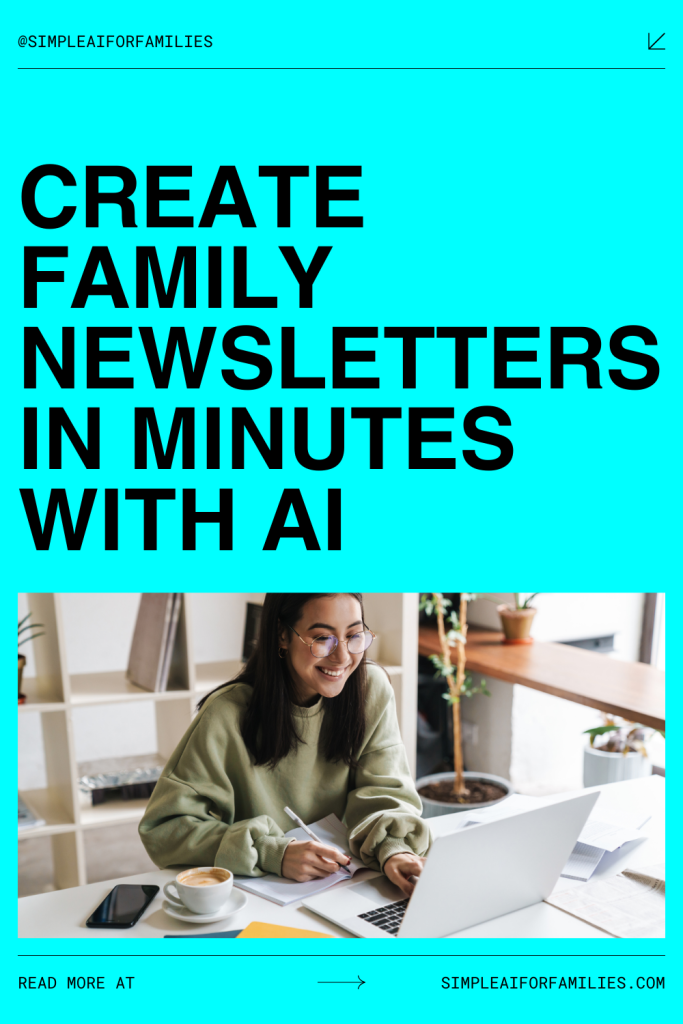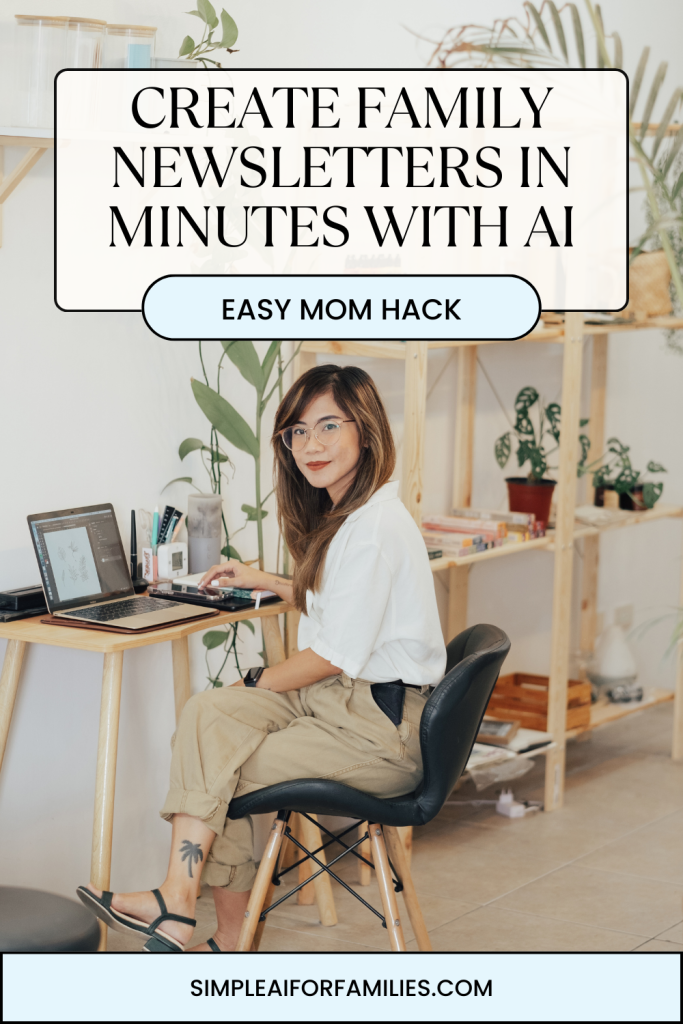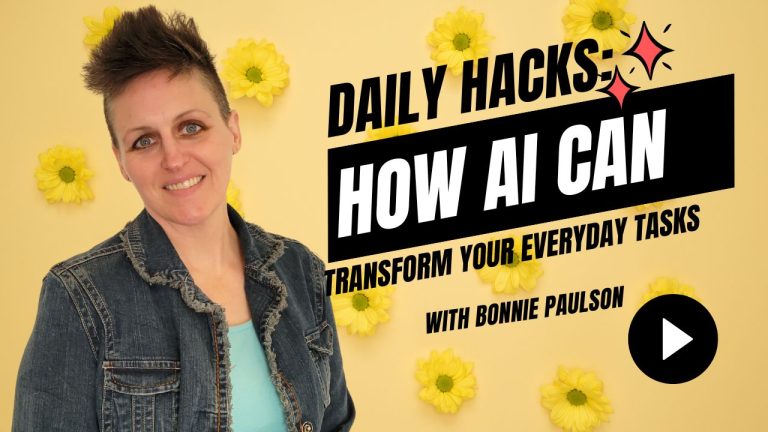How to Write Family Newsletter Updates FAST with ChatGPT!
Let’s face it: keeping the family in the loop can feel like a full-time job. Between juggling work, kids, and everything else, who has time to sit down and craft a thoughtful family newsletter? It’s tough to find the right words, make sure the grammar’s perfect, and keep everyone engaged. But what if you could create personalized newsletters in minutes? That’s where ChatGPT comes in. This blog post will show you how to use ChatGPT to create personalized Family Newsletter with ChatGPT, keep your loved ones in the loop with minimal effort, and explore creative uses for AI in family communication.
What is a Family Newsletter and Why Should You Write One?
A family newsletter is simply a way to keep everyone updated on what’s happening in your family’s lives. It can include anything from big milestones to everyday events.
Here are some of the benefits:
- Keeping everyone informed: Share important events, milestones, and changes.
- Celebrating achievements: Recognize birthdays, anniversaries, graduations, new jobs, and academic successes.
- Staying organized: Remind everyone about upcoming vacations, gatherings, and appointments.
Even if your family uses shared calendars, a newsletter can serve as a welcome reminder, especially for those who live far away. It’s also a simple and organized way to connect with extended family, making everyone feel included and up-to-date.

What to Include in Your Family Newsletter
So, what exactly should you include in your family newsletter? Here are a few ideas:
- Birthdays and Anniversaries: These are always a hit!
- Family Events: Think vacations, gatherings, or even a fun Saturday activity like a “doughnut fest”.
- Achievements: Share news about schoolwork, personal milestones, new jobs, or awards.
- Fun Facts and Updates: Did someone get a new pet? Start a new hobby? Share those quirky family stories!
- Important Notices: Keep everyone in the loop about emergencies or prayer requests.
You can send out your newsletter monthly, weekly, quarterly, or even just once a year at Christmas. The frequency is up to you and what works best for your family.
Crafting Your Newsletter with ChatGPT: Step-by-Step
Ready to see how ChatGPT can help? Here’s how to get started:
Basic Prompting
Start with a simple prompt to give ChatGPT the basic information it needs.
Example Prompt: “Please write a Family Newsletter with ChatGPT update for January. Include the birthdays listed below, our trip to the beach, and Timmy’s award at school. Also, include something personal like Timmy loves sand and building sandcastles.”
ChatGPT will then generate something like this:
Example Output: “Dear family, we had a busy and exciting January. Timmy received a certificate for his excellence in math, and we spent a weekend at the beach as a family. We also celebrated Aunt Linda’s birthday with a surprise dinner.”
Personalizing Your Newsletter
To make your newsletter truly special, teach ChatGPT about your family’s personality by including specific details. Mention Timmy’s love for sandcastles or Dad’s hilarious attempt to grill at the family barbecue. You can even use informal language and slang in your prompts, then ask ChatGPT to refine it for a more polished result.

Enhancing Your Newsletter with ChatGPT’s Advanced Features
ChatGPT can do more than just summarize information. It can also help you add personality and fun to your newsletter.
Adding Personality and Charm
If you’re not a fan of writing or worry about grammar, ChatGPT is your new best friend. You can ask it to “clean up” or “improve” your rough drafts, adding your unique voice to the newsletter. This way, it feels personal and less like a generic update.
Including Fun Sections
Consider adding these sections to make your newsletter even more engaging:
- Family Fun Facts: Include trivia or highlights of the month.
- Upcoming Events: List dates, times, and links to add events to calendars.
- Recipe of the Month: Share a family favorite recipe.
You can even create a family blog or shared drive to collect past newsletters, images, and recipes, turning it into a living family journal. If you need ideas about AI, this simple guide about AI basics for moms can help you with the fundamentals!
Formatting and Organizing Your Newsletter
Here’s a basic template to get you started:
- Title: “The Smith Family News”
- Main Updates: Summaries of key events
- Fun Segments: Trivia, recipes, etc.
- Family Features: Highlighting individual members
- Pictures: Visual updates
- Sign-off: “With love,” and a call to action (e.g., “We can’t wait to hear from you all soon!”)
Use headings, bullet points, and short paragraphs to make your newsletter easy to read. ChatGPT typically does this automatically, but it’s good to keep in mind.
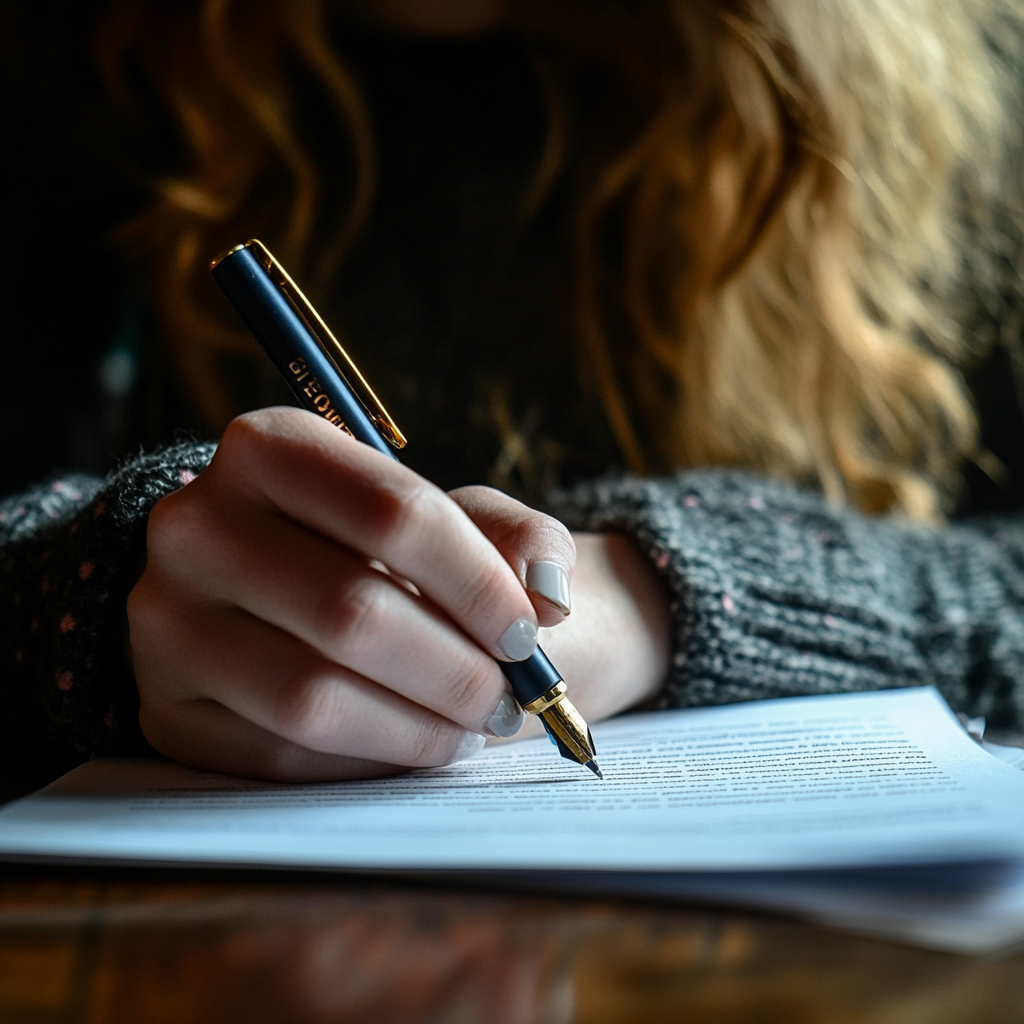
Sharing Your Newsletter: Delivery Methods
Now that you’ve created your newsletter, it’s time to share it! Here are a few options:
- Digital Options:
- Social Media (family groups on Facebook, etc.)
- Blog/Google Drive
- Family Group Chat (shared PDF or direct message)
- Printed Options:
- For family members who prefer physical copies, offer to print and mail the newsletter.
Ask your family members about their preferred method to ensure everyone can access the newsletter.
Frequency and Consistency
Set a schedule for your newsletter – monthly, weekly, quarterly, or annually – and stick to it. Using ChatGPT will help you keep it manageable and avoid feeling overwhelmed. Remember, ChatGPT is a tool to enhance your Family Newsletter with ChatGPT, not replace your personal touch.
Real-World Applications Beyond Family Newsletters
The skills you learn creating a Family Newsletter with ChatGPT can be applied to other areas of your life, such as:
- Business Newsletters
- Letters to Teachers
- Personal Letters
Getting Started and Sharing Your Experiences
Ready to give it a try? I encourage you to use ChatGPT for your next family newsletter. Share your experiences and tips in the comments below! Let me know if you’re working on something, maybe AI solutions for family problems can help.
Resources and Call to Action
Check out these resources to help you get started with AI:
- Free Meal Planning with Ai Webinar: Meal Planning Webinar
- Free Family-Friendly GPT Starter Pack: GPT Starter Pack
- Chat GPT: chat.openai.com
- AI Made Simple: The Quick-Start Guide for Families (FREE!) Printable: AI Quick-Start Guide
- Join our free Facebook Group!: Facebook Group
Using ChatGPT for your family newsletters can save you time, reduce stress, and help you stay connected with loved ones. Embrace AI as a tool to enhance family communication and create lasting memories. I hope this helps you to stay connected with your family in the easiest way possible!
Family Newsletter with ChatGPT: Frequently Asked Questions
How can ChatGPT help me write a family newsletter?
ChatGPT can draft, edit, and organize your newsletter. Just share the news, updates, or photos you want to include. ChatGPT will turn your bullet points or notes into clear, friendly text that you can tweak and send to your family.
Do I need any technical skills to use ChatGPT for newsletters?
No special skills are needed. Open ChatGPT, describe what you want your newsletter to say, and it’ll generate easy-to-read content. You can copy, paste, and edit as needed.

Is my family’s information safe when using ChatGPT?
ChatGPT doesn’t remember past chats, and it can’t store your newsletter or family details after your session ends. Still, avoid sharing personal addresses, private health info, or sensitive photos when using any online tool.
Can ChatGPT personalize the newsletter for my family?
Yes. Give details about birthday wishes, family milestones, or inside jokes. ChatGPT will write in a friendly tone and even suggest ways to make the newsletter more personal, like including quotes or sharing fun facts.
How do I add photos or graphics if ChatGPT can’t handle images?
ChatGPT writes text only. Use your email or newsletter platform (like Mailchimp or Substack) to add photos, illustrations, or other images before you send it to your family.
What if my family speaks different languages?
You can ask ChatGPT to translate your newsletter into other languages. It’ll write a version in Spanish, French, or many others, so everyone can feel included.
How do I keep my newsletter interesting each month?
Ask ChatGPT for theme ideas, conversation prompts, or fun family activities to include. It can suggest games, polls, or creative topics so your newsletter never feels dull.
Can I use ChatGPT from my phone?
Yes, you can access ChatGPT on your phone, tablet, or computer. This makes writing or editing your newsletter easy while you’re on the go.
Will ChatGPT fact-check dates or events for me?
ChatGPT works with the details you provide. Double-check dates, names, and important facts before sharing, as AI might make mistakes if given incomplete or unclear information.
How much does it cost to use ChatGPT for family newsletters?
ChatGPT offers a free version, which is often enough for simple newsletters. Paid subscriptions may offer faster responses, priority support, or extra features, but aren’t required to get started.
Can my kids help with the newsletter using ChatGPT?
Absolutely! Kids can help brainstorm ideas, write updates, or even test out prompts with your guidance. AI is a good tool for teaching digital communication—just talk about privacy and what’s safe to share.

How can I avoid mistakes or awkward wording in my newsletter?
Always read what ChatGPT writes before sending it out. Edit or adjust anything that sounds odd, feels off, or needs a personal touch. You’re the best judge of what fits your family’s style.
Share On Pinterest!