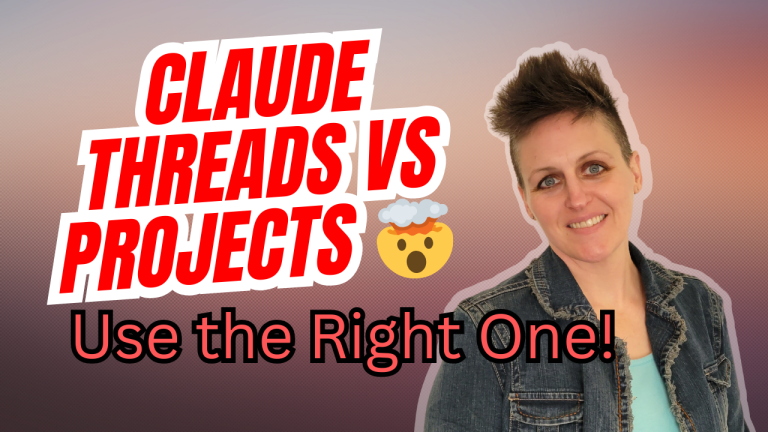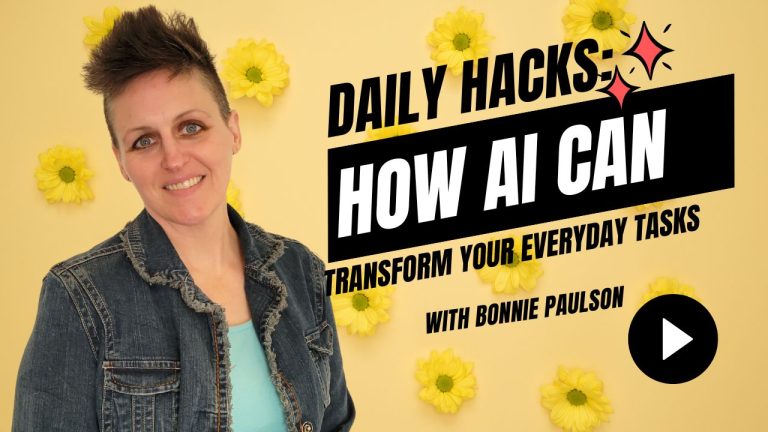The Easiest Ways to Start Using AI at Home for Beginners
If you’re new to using AI at home, you don’t need a tech background to get started. Simple tools can help with everything from meal planning to keeping your calendar on track, and you can use them right from your phone or laptop. There’s no need to feel lost or overwhelmed—AI can fit naturally into your daily routines without complicated setup.
This guide breaks down using AI at home for beginners into easy, actionable steps. You’ll see how approachable these tools are, and how they save time and make everyday tasks easier. Anyone can start, and you might be surprised by how much time and stress you save with just a few small changes.
Why Using AI at Home for Beginners Doesn’t Need to Be Overwhelming
Starting with AI at home can feel like a big leap, especially if it’s your first time trying out new technology. But here’s some good news – you don’t need to know coding or even call yourself a techie.
These tools are made to be easy enough for anyone to use, no matter your background. With simple apps and smart devices designed for families, using AI at home for beginners is more about making life smoother than learning technical skills.
 Photo by Kindel Media
Photo by Kindel Media
AI Is Already a Part of Everyday Life
You might be surprised at how much you already use AI without thinking about it.
Digital assistants like Siri, Alexa, or Google Assistant help manage schedules, remind you of tasks, and answer questions. Even your spam filter in email or suggested playlists in music apps use AI. These tools run in the background, taking care of little things that can eat up your time.
- Smart speakers answer questions and control your lights or thermostat.
- AI-driven recipes can plan weekly meals based on your preferences.
- Photo organization apps sort your family pictures for you.
Most people don’t realize these helpers are actually AI. They’re wrapped into apps and gadgets so you can use them without extra effort.
The Basics Are Simple – No Tech Degree Needed
You don’t have to understand how AI works under the hood. Most entry-level AI tools are built with easy instructions, guided menus, and friendly design. If you can use a smartphone or send an email, you’ve got all the skills needed to start.
Getting started with AI at home for beginners looks like this:
- Choose a simple tool (voice assistant or a smart plug).
- Follow the quick setup prompts on your phone or device.
- Enjoy time saved and a bit less stress every day.
Many beginners gain confidence by discovering how easy these tools are. If you want a bit more background first, check out this great resource for an introduction to AI for beginners, which breaks things down even more.
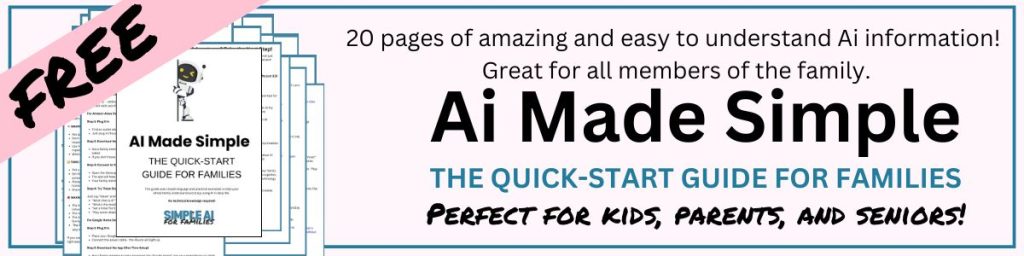
Start Small and Build Confidence
Trying one new thing at a time is often the best way forward. You don’t need to buy lots of gadgets on day one. Maybe start with a digital assistant or try a free AI-powered app on your phone. Each small success builds your comfort and confidence with the technology.
Some practical first steps include:
- Setting a reminder with your smart speaker instead of your phone.
- Letting AI suggest recipes for dinner.
- Using simple chatbots for help with shopping or scheduling.
AI Tools Are Designed for Everyday People
Modern AI tools aren’t built for engineers; they’re designed for regular households. Companies know that most people want help that fits their busy schedule, not a new project to manage. That’s why setup is usually just a few taps or spoken words.
If you want another resource for easy entry points into using AI, these 15 beginner-friendly AI tools spotlight ways families can start experimenting right at home. Whether you’re curious or a little nervous, these tools make getting started simple.
Support Is Readily Available
If you hit a snag, you’re not alone. Nearly every device or app has a help section, built-in tutorials, or a support community. One option is visiting forums where real people share step-by-step solutions—forums like this beginner thread on AI often have helpful advice for anyone just starting out.
Getting comfortable with using AI at home for beginners is like learning to ride a bike: take things slow, stick to stable ground at first, and don’t be afraid to ask for help along the way. For even more family-focused basics, explore the practical AI fundamentals for families, designed especially for parents, kids, and seniors.
The Easiest Ways to Start Using AI at Home
If you want an easy path to using AI at home for beginners, focus on simple tools that help with daily tasks. There’s no pressure to go “all-in” or become a tech expert right away. These entry points can build your confidence, helping AI work for you instead of the other way around.
Get Comfortable with Voice Assistants
Voice assistants like Amazon Alexa or Google Assistant are a friendly starting point. You can speak naturally, ask quick questions, and control household devices without picking up your phone or fiddling with buttons.
 Photo by Pavel Danilyuk
Photo by Pavel Danilyuk
Here’s how I started using AI at home as a total beginner:
- Set simple reminders: I asked, “Alexa, remind me to put the laundry in the dryer in 30 minutes.” No more missed chores.
- Get weather updates: “Hey Google, what’s the weather this afternoon?” I got answers while getting breakfast ready.
- Play music hands-free: Voice assistants stream playlists or podcasts instantly – great for family mornings or winding down after dinner.
Start with one daily routine like turning on the lights or checking your calendar. As you get comfortable, try new skills like setting recurring reminders or using routines that automate a string of tasks each day.
Try AI-Powered Apps You Already Use
Many apps on your phone or computer already use AI behind the scenes. You’re probably using them without realizing it—which makes this step stress-free.
Here are familiar ways using AI at home for beginners just happens naturally:
- Photo organizers: Apps like Google Photos suggest albums, remove blurry shots, and can even find every photo of your dog in seconds using AI-powered search.
- Email filters: Gmail and other email apps send junk to Spam automatically and highlight important messages, so you don’t have to sort things out yourself.
- Calendar suggestions: Calendar apps recommend meeting times from your previous habits, making scheduling quicker. I use Akiflow and it’s my FAVORITE, by far.
Explore Smart Home Gadgets for Daily Convenience
Small smart devices can make your home more comfortable, save on energy bills, and fit right into busy routines. Beginners don’t need to go out and buy a whole system—one or two gadgets is just right.
Common starter devices include:
- Smart plugs: Plug in a lamp to a smart outlet and turn it on or off from your phone. You can even set a schedule so the lights turn on before you get home.
- Smart lights: Replace regular light bulbs with smart ones and control brightness or color by voice or app.
- Smart thermostats: These learn your schedule and adjust heating or cooling for savings, so you don’t have to think about it.
All these essentials work well for using AI at home for beginners. They’re designed for easy setup with step-by-step app guides, so you never feel lost.
If you want more inspiration and trusted family-first advice, see these simple and practical ways families can start with AI.
With just these first steps, you’ll see how AI can serve your routines and home life—no stress and no steep learning curve.
Tips for Exploring AI Without Getting Lost
Trying something new, especially AI, can feel like learning a new language. But you don’t need to become an expert overnight. A few small tactics can make using AI at home for beginners feel easy and even fun. Think about it like teaching a child to ride a bike: you start with training wheels, take it slow, and enjoy the process without pressure.
 Photo by Mikael Blomkvist
Photo by Mikael Blomkvist
Break Tasks into Small, Manageable Steps
It’s better to tackle AI one small piece at a time rather than all at once. That way, you see progress quickly. I always suggest:
- Pick a single tool that interests you.
- Try it for one specific task (like setting a reminder).
- Celebrate the small success before moving on.
Use Built-In Tutorials and Help Guides
Most AI apps and gadgets include simple tutorials or help guides. These usually walk you through setup and basic use—no tech skills required. Look for features like:
- Step-by-step setup instructions
- Short demo videos right in the app
- Frequently asked questions (FAQs)
When a challenge pops up, don’t hesitate to search a quick support article or check out tips from fellow beginners in supportive online communities such as this AI beginner thread.
Learn by Doing, Not Just Reading
I often find I remember best when I jump in and try things myself. Experiment with a new command or feature each week, just for practice:
- Ask your voice assistant to set up a recurring reminder.
- Use a photo app to organize family pictures by smiling faces.
- Try out a free lesson or quiz from resources like Microsoft’s AI for Beginners curriculum.
Hands-on practice builds skills without pressure, and you’ll often surprise yourself with how quickly things start to click. You can also revisit the basics anytime with helpful resources like this simple guide for AI beginners.
Connect With Others Who Are Also Starting Out
Don’t go it alone. Find a friend, family member, or even an online group that’s also learning AI. Sharing experiences—even tiny wins and fails—makes the journey more enjoyable. Most people are happy to swap quick tips or reassure you that, yes, everyone makes mistakes at first.
Join us in our free Facebook group! We LOVE talking Ai for beginners as well as prompts and more.
Joining a supportive community or following trusted guides will give you answers as questions pop up. AI at home for beginners is much easier with encouragement and fresh ideas.
Trust Your Pace and Take Breaks
There’s no rush. Skip the stress about “falling behind.” Try a new tool, step away if you need, and come back when ready. This steady, gentle approach helps you build comfort and stay curious, not burnt out.
By breaking things down, using support resources, and learning by doing, even beginners will find using AI at home manageable—and maybe even a bit exciting.
Where to Find Support and Ongoing Inspiration on Your AI Journey
Starting with AI can feel like learning a new skill, but you don’t have to figure things out alone. There are easy ways to get help, keep your curiosity alive, and stay inspired as you build confidence using AI at home for beginners. Support and encouragement are always within reach—you just need to know where to look.
 Photo by Kamaji Ogino
Photo by Kamaji Ogino
Find Reliable Help When You Need It
Most AI tools and devices come with built-in support. When you have questions or get stuck, check for:
- Step-by-step setup guides in the app or device menu
- Direct “Help” or “Support” buttons in your AI app
- FAQ sections with common solutions
Connect With Communities of Learners
You don’t have to go it alone, real progress happens when you connect with others. There are helpful online communities and forums where beginners swap ideas, stories, and tips about using AI at home for beginners. These spaces are friendly and judgment-free, giving you practical advice and encouragement.
Look for:
- Social media groups that focus on easy AI tools and home ideas
- Parent forums about introducing tech to kids
- Subreddits, Discord servers, or Facebook groups for technology beginners
You’ll also find learning inspiration from real stories, just like on the 5 Unique Uses for AI at Home to Make Learning Fun. These examples show how other families and beginners use AI to make daily life easier and more interesting.
Keep Your Inspiration Alive With Simple Projects
Trying small, fun projects keeps your journey fresh. Choose a new task each week—like using an AI recipe planner or a language-learning assistant. Many websites share step-by-step activities designed for using AI at home for beginners. You’ll get a sense of accomplishment each time you try something new.
Here are a few ways to stay inspired:
- Follow blogs and newsletters focused on family technology tips
- Subscribe to YouTube channels that demo simple AI tools
- Try a new project from guides like the guides below —you might find something you love
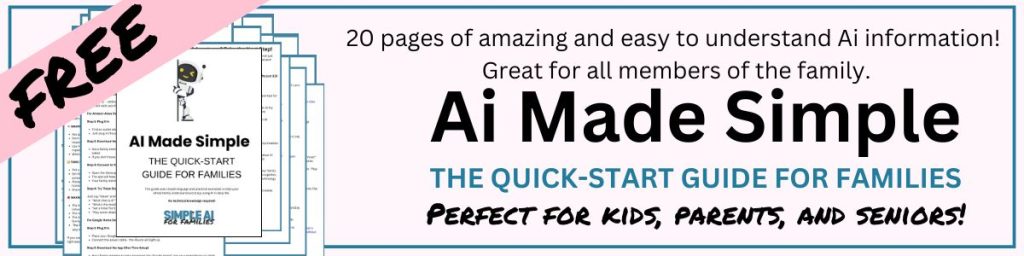
If you want more practical family-focused activities and ideas, I always recommend checking out resources with lots of real-life stories and easy wins.
Build Confidence Through Trusted Family Guides
Sometimes, it’s helpful to get support from guides built for everyday problems—not just tech questions. Family-centered resources, like AI basics and family guides, offer tips and routines that keep things simple. You’ll find advice on safe AI for kids, keeping screen time balanced, and fun ways to make learning stick.
Getting support and inspiration isn’t just about fixing problems—it’s about keeping your interest alive and making progress, one small step at a time. With a little help and a steady stream of fresh ideas, using AI at home for beginners quickly becomes easier and even enjoyable.
Starting with AI at home for beginners is easier than I expected—and it can fit into even the busiest routines. With so many simple, practical tools out there, a single small step is all I needed to gain confidence and save time. The key is to begin with one new tool or feature and build from there.
I like to remind myself that no one needs to go it alone. Helpful resources and friendly guides are always close by. If you want to keep the momentum going, check out the AI Basics Freebie for quick tips made for families, or explore creative ways others use AI for routine tasks, like Meal Planning with ChatGPT.
Every journey is unique—so celebrate the small wins and keep learning at your own pace. Thanks for reading, and if you found this helpful, share your first success or favorite tip. I look forward to hearing how using AI at home for beginners makes your life easier too.
Share On Pinterest!